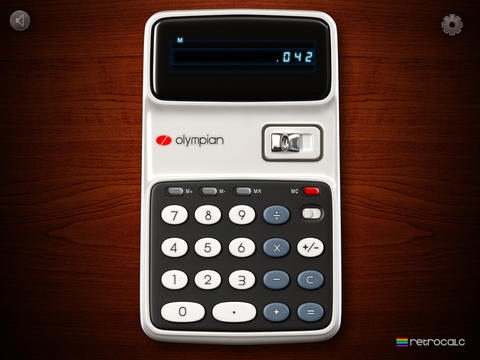RetroCalc 1.7
Continue to app
Paid Version
Publisher Description
See what the reviewers had to say about RetroCalc: * "RetroCalc is easily the best-looking, most polished calculator on iPad." -- AppAdvice * "You'll never go back to your old calculator app again!" -- Apps in Review * "RetroCalc is worthy of my iPad dock" -- Apptastic * "This is the coolest calculator app for iPad. Period." -- iPadder blog * "Download RetroCalc for iPad and take a stand against boring calculator apps!" -- The iPhone App Review * "it would be almost silly to choose any other standard calculator app over RetroCalc!" -- HotMacApps About RetroCalc: Get this customizable HD retro-calculator for iPad now for a special limited-time price! You can switch between 15 beautifully rendered calculators and backgrounds by simply swiping across the screen. Each of these working HD calculators inspired by the vintage originals was re-modeled in ultra-realistic 3D. RetroCalc supports both portrait and landscape orientations, and has excellent audiovisual feedback for all buttons. You can even set RetroCalc to randomize skin and background combinations every time you start! RetroCalc is Powerful Too: RetroCalc supports multitasking! Your numerical data will remain onscreen and in memory when switching back and forth between other applications. These calculators feature memory functions, 17 digit scientific-notation, true order-of-operations ((SQRT(9)+2*5=13) and even alternate audio-feedback sounds. :) AS OF THE LAST UPDATE RETROCALC NOW HAS 15 AWESOME CALCULATORS TO CHOOSE FROM!!! :) Need more info? Visit us on the web at: www.retrocalc.com 12c
Requires iOS 3.2 or later. Compatible with iPad.
About RetroCalc
RetroCalc is a paid app for iOS published in the System Maintenance list of apps, part of System Utilities.
The company that develops RetroCalc is Futuremedia, LLC. The latest version released by its developer is 1.7.
To install RetroCalc on your iOS device, just click the green Continue To App button above to start the installation process. The app is listed on our website since 2011-05-24 and was downloaded 3 times. We have already checked if the download link is safe, however for your own protection we recommend that you scan the downloaded app with your antivirus. Your antivirus may detect the RetroCalc as malware if the download link is broken.
How to install RetroCalc on your iOS device:
- Click on the Continue To App button on our website. This will redirect you to the App Store.
- Once the RetroCalc is shown in the iTunes listing of your iOS device, you can start its download and installation. Tap on the GET button to the right of the app to start downloading it.
- If you are not logged-in the iOS appstore app, you'll be prompted for your your Apple ID and/or password.
- After RetroCalc is downloaded, you'll see an INSTALL button to the right. Tap on it to start the actual installation of the iOS app.
- Once installation is finished you can tap on the OPEN button to start it. Its icon will also be added to your device home screen.